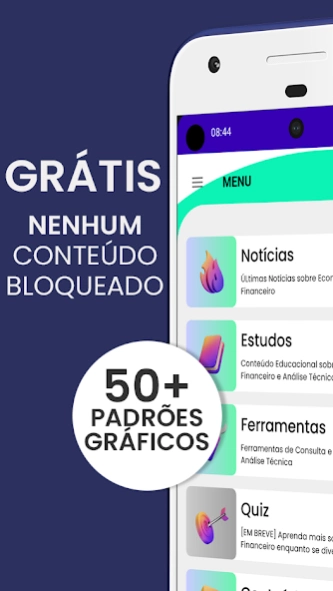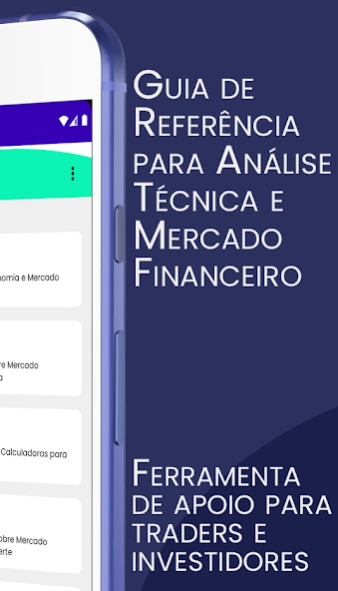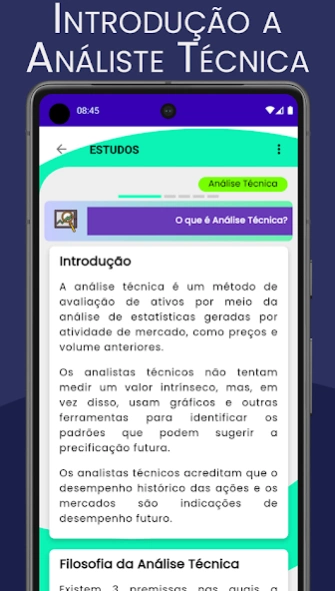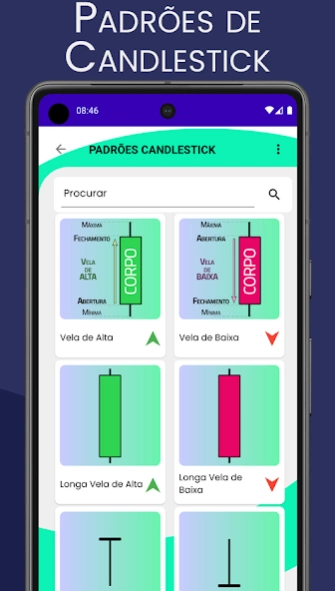Ferramenta Trader 3.1
Free Version
Publisher Description
Ferramenta Trader - Consultation and assistance tool for beginning traders in the financial market.
The Trader Tool is ideal for anyone who wants to start learning about Technical Analysis, Financial Markets, Real Estate Funds.
It serves as a reference guide for candlestick patterns, graphic patterns, technical analysis indicators and programming for Profitchart - the operations tool provided by Nelógica for operations in the Brazilian market.
It also has calculators for Technical Analysis, such as Risk calculator, Fibonacci and more.
Learn to program Coloring Rules, Indicators, Strategies for backtesting, screening and alerts.
Disclaimer: All investment strategies involve risk of loss. No information contained in this product should be construed as a guarantee of results. The content is for educational purposes only.
About Ferramenta Trader
Ferramenta Trader is a free app for Android published in the System Maintenance list of apps, part of System Utilities.
The company that develops Ferramenta Trader is SchillerApp. The latest version released by its developer is 3.1.
To install Ferramenta Trader on your Android device, just click the green Continue To App button above to start the installation process. The app is listed on our website since 2024-02-11 and was downloaded 1 times. We have already checked if the download link is safe, however for your own protection we recommend that you scan the downloaded app with your antivirus. Your antivirus may detect the Ferramenta Trader as malware as malware if the download link to com.schillerapp.br.ferramentatrader is broken.
How to install Ferramenta Trader on your Android device:
- Click on the Continue To App button on our website. This will redirect you to Google Play.
- Once the Ferramenta Trader is shown in the Google Play listing of your Android device, you can start its download and installation. Tap on the Install button located below the search bar and to the right of the app icon.
- A pop-up window with the permissions required by Ferramenta Trader will be shown. Click on Accept to continue the process.
- Ferramenta Trader will be downloaded onto your device, displaying a progress. Once the download completes, the installation will start and you'll get a notification after the installation is finished.